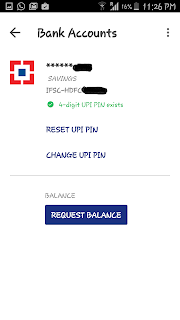ஜல்லிக்கட்டு எனும் மஞ்சுவிரட்டு (Jallikattu)
Just so a lot of people are passionate about this, and before one decides to aim assorted expletives at me, I will throw in a disclaimer upfront: I am a born and bred தமிழன் (tamizhan). I am also a neutral as far as the jallikattu issue is concerned, inclined to keep it going from my cultural standpoint. It is a part of my legacy. I do not think there is any cruelty to the bulls, if regulations are in place and properly implemented. And before you say I sit in an AC room and know nothing about bovine affinity - No. My maternal family raised cows (and bulls and goats) for generations, and I am aware of how they are loved and looked after. You first hear "லட்சுமிக்கு தண்ணி காட்டினியா?" before "காபி சாப்பிடறியா?" in the morning. They are revered as gods, and a cow's demise in the family could dig deep claws into the heart.
The angle that I am unable to comprehend is Jallikattu's necessity as a cog in the evolution wheel of native breeds. I have tried to read/hear numerous discussions around this, and all seem to describe how the native breeds will become extinct in the game's absence, albeit keeping only the current setup in mind. I do not see any healthy discussions about potential alternatives for the upkeep of these bulls. While Jallikattu might well have been the required sport to find and showcase the best bulls eligible for சினை (mating) in times gone, it is stumping to believe there could be no better solution based on sound established practices that leverage science and native knowledge.
Here are some of the case points I hear:
1. Jallikattu determines which cows are virile, and which ones are not.
From what I have seen, it is purely random whether the bull succeeds or the man. Also, I think it is fallible to say only those that win are good for reproduction while others are not. Saying that is a great injustice to terms that will become your fodder to cuss at me: natural selection, survival of the fittest. Let them all mate, and let the sperms decide. How otherwise do other species across the world proliferate their progeny? The native bulls have been there for ages, definitely before jallikattu came into practice. They did not perish then.
2. The bulls become more virile because of the adrenaline rush they experience when they are released from வாடிவாசல் till they finish the run.
Even if this is to be believed, the mating does not happen immediately when the virility is high. These bulls are then showcased, sought after and mated with over a period of time. That should normalize their body conditions to their natural metabolism.
3. If the bulls do not participate, the owner has no means or nothing else to grow them for, and hence they will be sent away for meat.
This might be true in the current ethos unless we provide corrective mechanisms for the support. We do mention in other arguments that we are passionate about the bulls. This argument of "rearing one only because it is useful to me" stumps that, it is an insult to the love between the bull and its man. I understand it does not cost the same amount to rear a bull as it does to grow a cat. However, what financial platform jallikattu offers could be substituted with subsidized veterinary treatment, and care centers for their upkeep that buys/maintains the bulls at a nominal cost and enables their proliferation. Now that it becomes a matter of saving this species, these could also be funded by government/NGO's (not PETA).
My opinion:
1. This issue is one of culture, a tradition to upkeep, a legacy to carry. I do not think this has anything to do with the bulls, as much as it is to do with the man.
2. If selective breeding is indeed the only solution for native breeds' survival, we in fact need better standardized scientific processes to determine the best bulls; and support systems for safeguarding the bulls that are not viable for owners to upkeep (after adequate compensation).
3. I am also of the opinion that we cannot have courtroom trials for conflicts arising out of religious/cultural/linguistic practices (unless they are about equality, exploitation or social stigma). These should rather be researched by an appointed committee comprising of experts from all concerned areas that devises a set of regulations (bans only in extreme cases) - which the judiciary upholds, legislature facilitates and state implements.